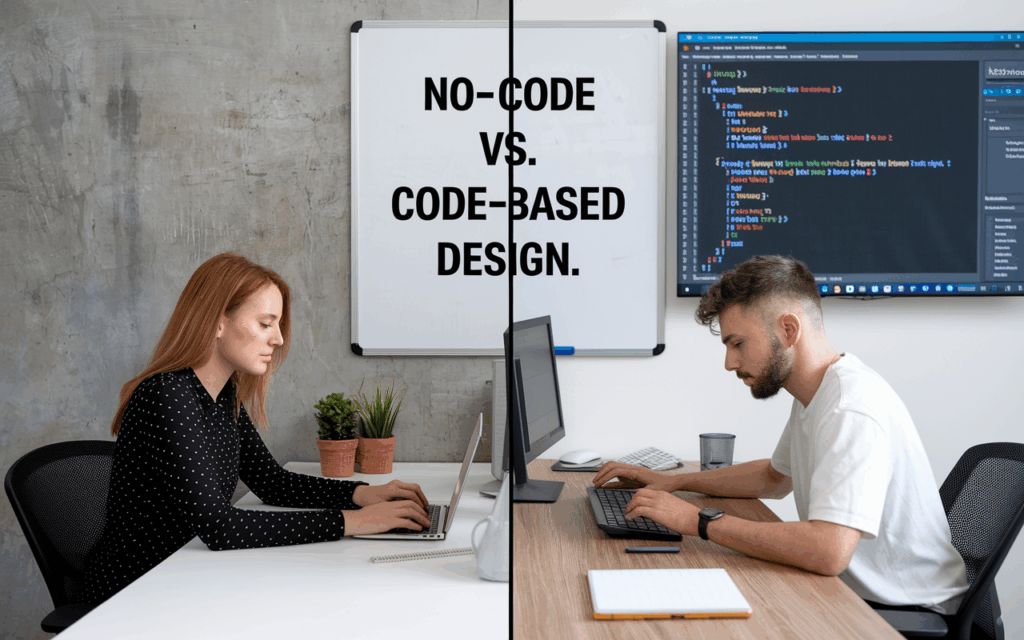
Let's cut right to the chase: today, pretty much everyone can build websites without needing to write code or learn a programming language, like html css, java, or python. A CMS, or content management systems (like WordPress) has completely removed the need for coding skills and fullstack developers by using a do-it-yourself framework that's taken care of all the complicated technical skills for you. The major differences between using a website builder and coding from scratch is the amount of effort involved in the web design and visual design of the product. Website builders offer a step-by-step, simple process for building websites and implementing visual elements.
Meanwhile, with a coded website, you're completely starting from scratch and need to have a wide array of skills under your belt, including business logic, programming skills, front end development know-how, UX design knowledge, and more.
Here's some of the most popular examples of no code website builders:
- WIX
- WordPress
- Squarespace
- Web.com
- Shopify
- Webador
The Pros of No Code CMS Website Development
CMS Security
The top reason to use a content management system is to save time. Most of us aren't web designers or understand the complex design process of coding languages or building websites. Mobile app development has blown up in the last few years and some really smart people have figured out how to bake all of that into an easy-to-use interface that lets you focus on the visual canvas of your site.
Here's a few other top pros:
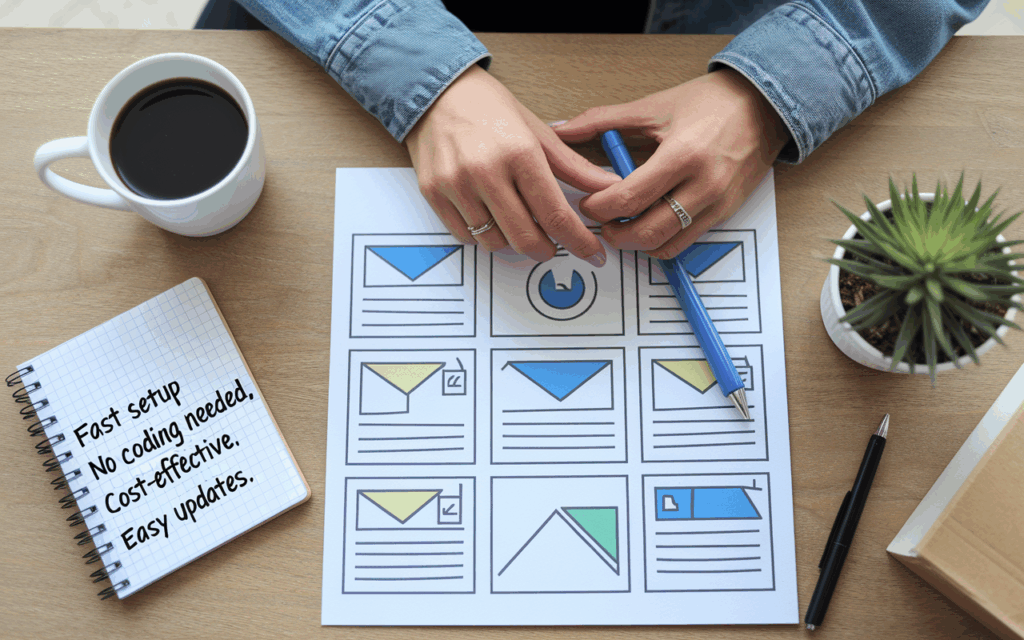
Usability
A website builder was created to be user-friendly. As a result, they're intuitive to use so just about anyone can figure out to use the digital tools to tweak the visual aspects of your site. As a result you can build the site and include the features you want without worrying about errors.
Cost
A CMS will typically run you about $100 a year, which is great for smaller companies or brand who just don't have the dollars to shell out big money for full stack developers and a web designer. As a result you can spend less on getting your site up and running and use that money for for other essential skills and business needs.
Customization
Most website builders offer a staggering amount of templates, color palettes, and features to choose from. This allows you to quickly pick a style you like and customize as needed, saving you more time while still allowing you to achieve the aesthetics and functionality you desire.
Included Features
A no code CMS is pretty much a one-stop shop for designing and managing all aspects of your site. It also often includes other elements that you'd have to purchase separately and set up yourself with coded sites such as:
- Option to select a domain name
- Hosting and
- Critical security features, (e.g. secure site license (SSL)
Drag-and-drop user interface
Most website builders include drop down menus and drag and drop options to select your visual and functionality preferences as well as the option to preview your choices before publishing. This responsive design allows for quick editing and development… no computer science degree required!
The Cons of No Code Website Builders
Okay, now that you know the strengths of building web pages with a no code CMS, let's look at a few of the cons:
Design Limitations
Because you don't have to be a web developer or know programming languages to create web sites a CMS, this can actually create limitations when it comes to certain elements of graphic design or other elements of your web page. In other words — you're confined to the limitations of the tool.
Security Issues
While many CMS website builders do offer some security features, but unfortunately, websites developed on builder software tend to be more susceptible to hacks often because users who are unfamiliar with best practices don't review certain security components or update as regularly as they should.
Integration Limits
When working with a website builder, there’s a limit to the amount of custom integrations you an employ. Many website builders, like WordPress offer an impressive amount of integration options; however, if you want something really specific, you may be need to add your own code — which some CMS platforms may not allow. For example, platforms like HubSpot CMS and Webflow allow you to add custom blocks of HTML code to your design, but others like Squarespace don't. Either way, you won’t get the limitless possibilities that a custom-built website would give you.
