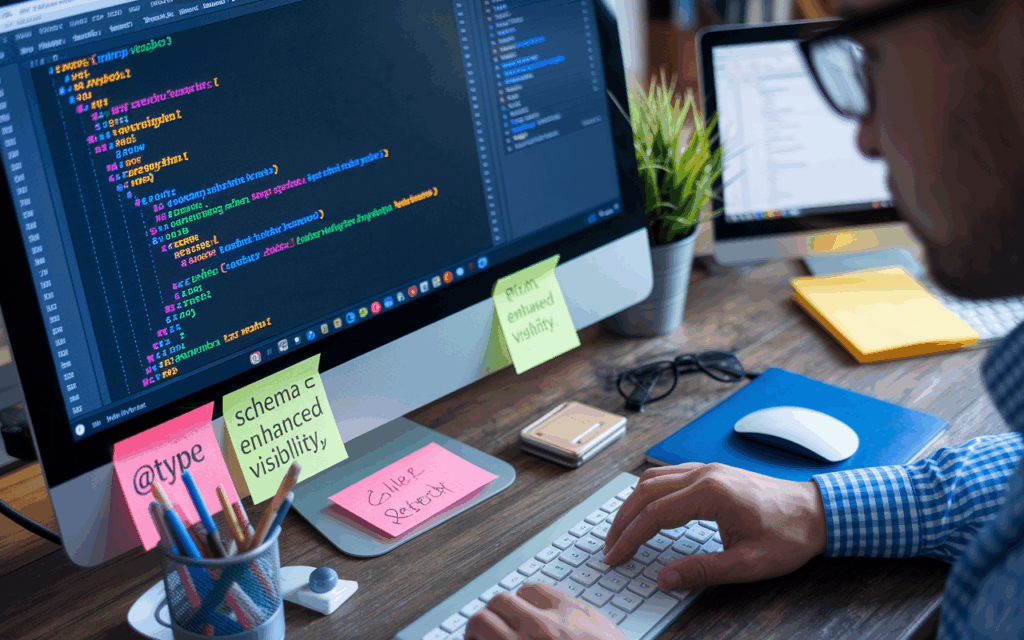Schema markup (or sometimes called “structured data”) is how search engines communicate. It’s their own, unique “translation,” which breaks down search terms into code which helps them understand the type of content you need — in short, schema works with SEO to provide searchers with the most accurate results possible. Google may seem like magic, but the truth is, it’s a machine, and there’s a lot that goes into combing the seemingly limitless landscape of the world wide web…. It needs help, and that’s where schema comes into play.
Schema markup are breadcrumbs of metadata added to a website which tells Google, Bing, Yahoo, or whatever search engine you use what type of information it’s reading and how to categorize it. It’s basically, “How to Read: For Dummies, the Computer Edition,” because while you and I can probably translate whatrcoronvirus symptims? most computers need a bit more help.
Why is Schema Important?
Bottom line, websites that have schema implemented give web searchers faster, more accurate results. For example, say you were looking for information about solar energy, what it is, and companies in your area. Schema is responsible for results like this:
It combs your webpage and picks the most relevant information on the page so users can decide whether to click through or move on to a more relevant one. Better yet, schema boosts your website ranking for a variety of content types, ultimately helping your content be found more easily and get more click throughs. In fact, according to Search Engine Land, by using schema, you could get as much as a 30% increase in click-through rate!
Categories of Schema
Schema can also be used in different ways in order to boost specific nuances of a search. You can use schema markup to provide better visibility around the details of your company, your personal brand or your product offerings.
Let’s take a look at the range schema can be used for.
- Local Business Schema. If you’ve ever tried to find the best local pizza place or a bar that’ll show the game, local business schema is what’s responsible for pulling info such as hours of operation, business location, phone number and delivery options. Usually, local business schema provides details for brick-and-mortar branches of a business.
- Organizational Schema. By using schema markup, you can add details around:
- Your company bio/history
- Contact information
- Location location
- Social footprint
This allows users to quickly scan information around what your company is about, where it’s located and how to get in contact without having to click through a lot of different webpages.
- Bio Schema. Here, schema can be used to provide personal details (e.g.name, birthday, address, education, associated family members, etc). You’ve likely seen this type of schema aggregated by sites like Facebook, Spokeo or PeopleFinder if you’ve tried to look up an old classmate. When you search for a person by name, in Google, typically the search engine assumes you’re looking for basic information, so, the schema will often provide high-level info from different sites: such as academic honors from any universities attended; job info from sites like LinkedIn, etc.
- Product & Offer Schema. Schema markups for products/offers help sell a specific item, and typically provide product information to be delivered, such as type of product, use cases and price. Product schema only requires the name of the product to be inputted, but offer markup requires both price, currency tags in order to work. This is especially critical to help your product stand out from the crowd if your main competitors have failed to implement schema.
For example, let’s say Maybelline and Loreal both offer blue waterproof mascara. If Maybelline implements schema for product and offer and Loreal doesn’t, when a user types in “best blue waterproof mascara,” you can bet your bottom dollar Maybelline will be among the first few search results, while Loreal may be several pages in. Even if your competitors do use product/offer schema, it still allows searchers to easily compare and contrast similar items or services.
- Rating/Review Schema. If you’ve ever looked up reviews on anything, you’ve been the recipient of rating schema. Rating schema markup provides useful buyer information all in one, easy-to-read place so users can quickly determine if the product/service is right for them.
- Breadcrumb Schema. In other words, breadcrumbs are the path links that make up how you arrived at whatever webpage or result you’ve found. This helps users map their location and minimizes bounce rates.
- Article Schema. Writing a travel blog or an article about bees' role in ecology? This is where article schema would be used. The New York Times, Vice and all other popular news sites use article schema to comb info such as title/headline, publish date and any associated content, such as images or videos. Depending on the article type, different article schema markup may be used (e.g. Blog Post, News Article, and Scholarly Article.)
- Video Schema. Video schema is what helps Google Video Search, YouTube, and your garden variety web user to find and categorize videos on your website. So, let’s say you make play-along ukulele videos; schema is what will help a user find your tutorial on how to play, “You Are My Sunshine.”
- Event Schema. Planning a lecture, webinar, or a local concert? Event schema pulls dates, times, location, and even ticket prices. So, if someone is searching for local events, event schema will pull up this type of information and makes it easier to draw people to the specific events they’re looking for and give them all the basic info they need to either buy a ticket or locate the event specifics.
- Recipe Schema. DIY mason jar cakes, muffins shaped like bats, easy one-pan meals? No problem! Recipes schema is what pulls recipe titles, ingredients and associated images on the main search engine page so users can compare similar recipes and choose the one that closest fits their needs. Often this will be displayed in a snippet-format on the search page.