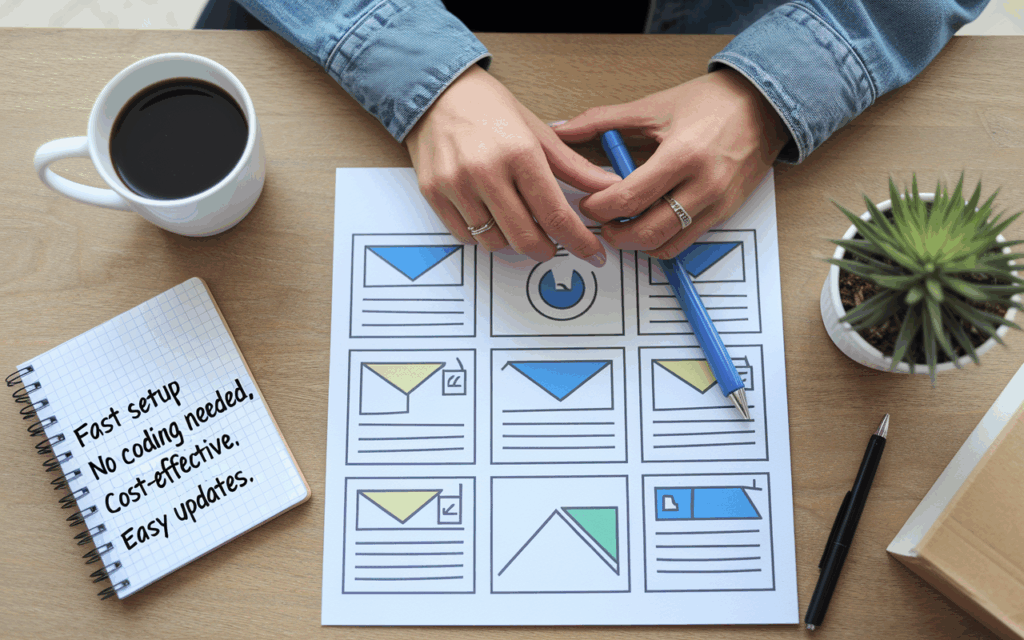
Content management systems (CMS) are computer software applications that manage the creation or management of digital content. Most CMS applications enable users to easily create and optimize a website without the need for any specialist technical knowledge.
But what is the best website CMS? There are a lot of factors to consider, and the best CMS software or solution depends on some of your own unique needs. Let's take a closer look at a few critical considerations.
How To Chose the Best CMS?
The most useful CMS is one that has the tools to optimize both your experience and your audience's experience. When looking for your perfect platform, you need to think about the following aspects:
CMS Format
There are different categories of CMS platforms. An open source CMS platform, like WordPress.com or Hubspot CRM offers a customizable, drag-and-drop experience where users users have full control over the website functionality.
Meanwhile a hosted SaaS CMS is a cloud-based solution which includes a subscription fee. But from there, the software vendor manages updates and data storage. Depending on the use, both an open source software and Saas CMS platforms can have limitations, so it's important to do your research.
CMS Security
Keeping your data and your users safe while on your CMS platform is critical. When deciding on the best CMS for you, you'll want to consider questions such as:
- What are the backup policies? Do site owners have to manually back up their content?
- What built in security features and add-ons are available? Do they change according to the plan I choose?
- Will I need to purchase an SSL certificate or is that included?
- Do they have a dedicated security team or technical support?
CMS Price Point
Your budget is a critical part of every purchasing decision, and if you're a business owner, you're likely faced with budget decisions pretty regularly.
Most CMS platforms offer different tiers, all which include different features and options. Some, like the Hubspot CMS platform and WordPress offer free versions.
Before shelling out your hard earned dollars or committing to an expensive plan, consider the elements of a CMS that are “must-haves” and what are simply “nice-to-haves” — then, go from there.
CMS Ease of Use
Here's the thing, whether we're talking about a CMS platform or a new diet plan, if it's too complex most of us won't stick with it. Most of us have busy lives and the majority of those looking into CMS platforms aren't web developers… so it's important to choose something that feels intuitive and isn't overly intensive for personal or team use.
Many CMS platforms today are modeled off a “drag and drop” format and don't require coding knowledge. Take advantage of free trials so you can test out the functionality and user management load before making any decisions.
CMS Customization Options
Like everything else, our business, goals, and needs change. So, it's important to select a flexible CMS that can grow with you. When evaluating CMS platforms, look closely at the customization options and extensions. Does the platform offer the ability to edit source code or add more advanced features?
CMS Community support
Consider which content management system offers support, whether that's from a built-in community or access to technical knowledge from a dedicated team.
CMS Market Placement
Take a look at what your competitors are using or what CMS platforms are most popular within your industry. Chances are, if you see many of your colleagues using the same product, it's likely because it includes features and options that work well for a similar end use.

Best CMS for User Friendly Interface
As mentioned, if you don't have a ton of resources to dedicate to learning a complex site set up, it's best to choose a content management system with a simple user interface. Here are the most popular, easy-to-use CMS platforms for non technical users:
- WordPress
- Joomla
- Hubspot
- Drupal
Best CMS for Ecommerce Websites
If you're looking for the best CMS software for your ecommerce store, or want to create a site that will best support multiple online stores, you'll want to build a website within a platform that offers features and plugins designed specifically for ecommerce sites.
Many think a content management system is synonymous with “blogging platform,” and yes, while many CMS platforms predominantly offer blog creation features, there are many others that focus on other features — like shopping! Keep in mind, you'll want to consider whether an open source CMS or a Saas CMS, cloud-hosted solution.
- Shopify
- Squarespace
- WooCommerce (open source CMS)
- Magneto (open source CMS)
Best CMS For Enterprise Level Sites
Enterprise companies have different requirements of their CMS tools such as features to best manage content, marketing automation, and digital marketing automation (e.g. customer support.) So if you're looking for the best enterprise CMS platforms, look into:
- WordPress site
- Wix
- Google Workspace
- Hubspot CMS
- Squarespace
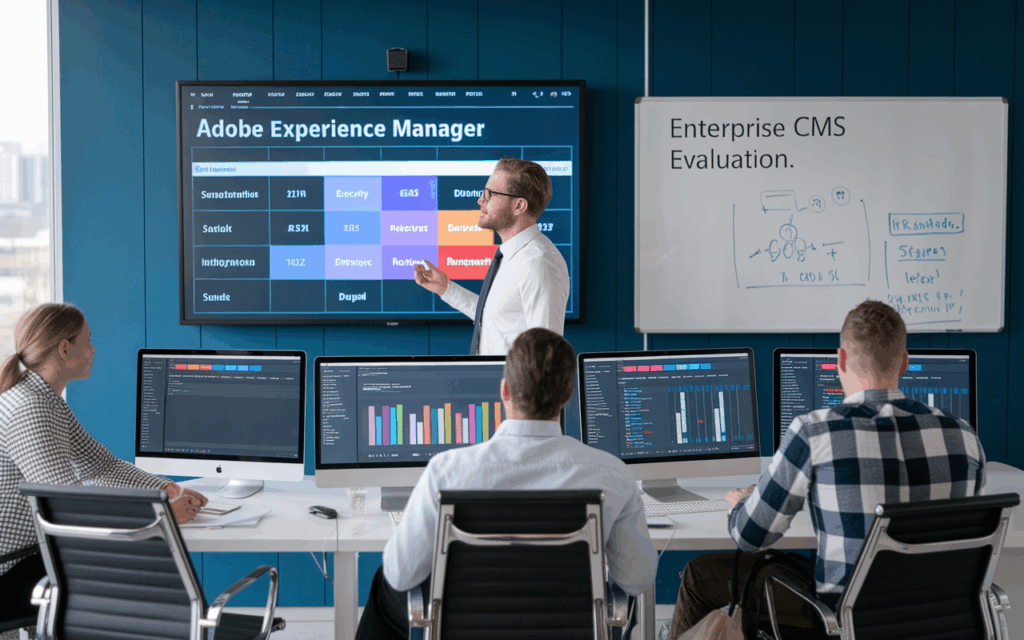
Best CMS for Built in SEO Tools
For most, SEO is quite complex and is usually relegated to advanced users and experts. The problem with that is some of us don't have the budget for advanced SEO help. Here's the good news: many CMS platforms have built in SEO tools, and some of the best include:
- WordPress (paired with Yoast SEO integration)
- Hubspot CMS Hub
- Drupal


