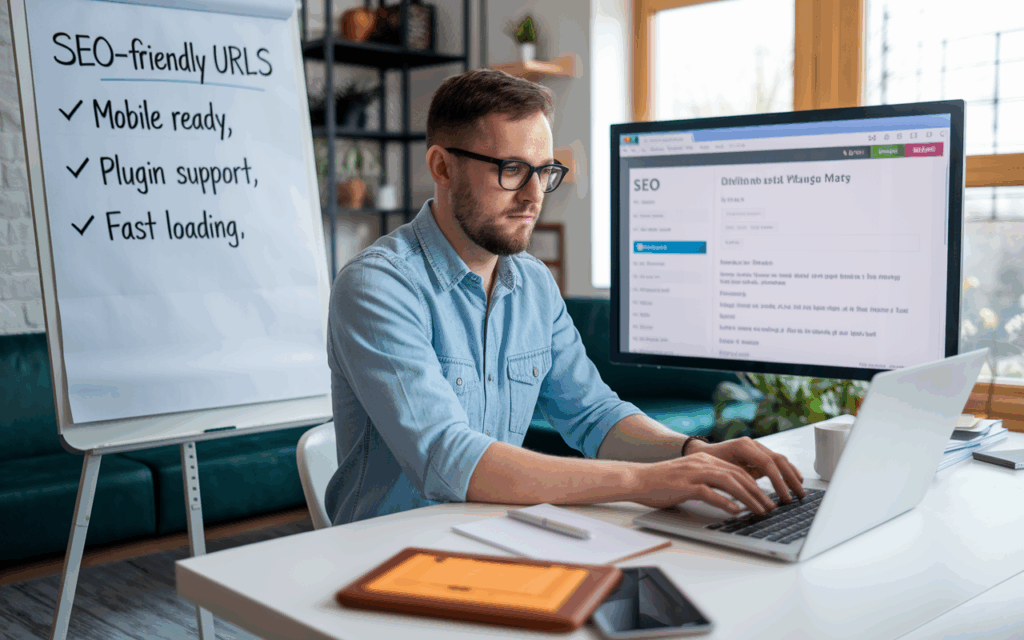What was once a simple blogging tool has become one of the most effective SEO powerhouses and content management systems available. Of course there are many options when it comes to optimizing your website for SEO, but WordPress continues to be one of the most effective and powerful among them. In fact, as of 2021, the count of total websites in the world clocked in around 1.3 billion, with more than 455 million of those being used by WordPress. So, what makes it so effective?
Here's just a few reasons why WordPress is the best content management system when it comes to dominating on page SEO.
Improved User Experience
Most business owners don't have time to build their websites or learn the complex foundations of SEO from scratch, and the good news is — you don't have to anymore. The WordPress site has easy-to-use themes and plugins which work together to make websites look professional, user-friendly, and above all, attractive.
As a result, not only is it easy to create, but visitors often enjoy their experience more which encourages a longer site stay and lower bounce rates. The greater the user experience the more likely Google will improve your site’s SEO ranking. Additionally, the WordPress platforms offer a variety of free plugins, including a caching plugin which creates a static version of your web page or blog pages so when a visitor returns to visit again they can pick up right where they left off.
SEO-Friendly WordPress Themes
Because you don't have to build the WordPress website from scratch, making your design friendly is as easy as simply choosing from a range of SEO-friendly WordPress themes. This will make your blog post and affiliated web pages easier to navigate, and more user friendly, which the google ranking factor rewards!
Stronger, More Attractive Permalinks
WordPress is the best for making complex web design and editing simple! WordPress allows you to simply edit your website and article permalink so it looks clean, and easier to understand. This means posts and pages will often contain a focus keyword which makes for SEO-friendly URLs that both search engines and visitors can better understand. You can control the content of all your links using the SEO tools within the WordPress platform. Because these “pretty links” make it easier for search engine crawlers to find your content, the google ranking factor will often give you a higher score.
Easy-to-Use SEO Optimization for Images
These days images are necessary for creating compelling content. Search results not only take written content into account, but imagery too, which is where meta descriptions come into play!
One of the benefits of being a WordPress user is that you can easily use a plugin that automatically generates text, including a title tag, alt text, and a meta description for all your images, which is just another factor search engine bots take into account. So, boost your on page SEO by leveraging alternative text for your images. The plugin can also help resize images so it doesn't affect your site speed.
 Better Mobile-User Optimization
Better Mobile-User Optimization
These days, the majority of people are using their mobile devices to access the internet, so there's not ifs, ands, or buts about it — your website optimization must also include mobile optimization too. But, here's the good news, most WordPress themes are automatically optimized for mobile… another huge plus when it comes to WordPress benefits.
Easy WordPress SEO Integration
Most successful SEO experts will tell you that leveraging and integrating your social media feed is key to boosting your search engine success. Use your WordPress site to sway the power of the search engines to your advantage and to integrate with your social media campaigns. Using the WordPress dashboard, you can customize your social media buttons so you can better automate and streamline your social media campaigns.
Abundant SEO Plugins
When it comes to ranking higher for SEO, WordPress is a go-to content management system because of the free SEO plugins which are made specifically for search engine optimization. The three most popular include:
- Yoast SEO. This helps optimize content with focus keywords. It can also help easily populate an seo title and meta description.
- Google XML sitemaps. This plugin simplifies the creation of an XML sitemap and lets search engines know new content has been published
- Google analytics. This plug-in is your go-to secret weapon for quickly seeing key data, including mobile traffic, organic traffic, clicks on banner ads and a range of link activity.
Simplified Metadata Management
In the internet world, metadata are like tiny, bite-sized “clues.” It's what search engine crawlers use to gauge the strength of your on page SEO and to determine what the content on your site is all about.
To make metadata really effective, you need to add relevant keywords so your site is more search engine friendly. This is where a plugin like Yoast SEO comes in handy! It can quickly add metadata to a blog post or article.
Improved Website Speed
Believe it or not, page speed is one of the factors Google considers it the Google ranking factor. So, if you want to be at the top of the search engine results page you gotta make sure your WordPress site isn't slowing your users down. But once again…there's a variety of plugins for that, ranging from those that compress documents to speed up time to caching plugins that helps with faster loading times!
Security You Can Rely On
Compared to other content management systems,WordPress is at the top of CMS providers when it comes to safety and security. While you can make your own website, WordPress has a dedicated security team which is constantly monitoring all its sites for any vulnerabilities. If any suspicious activity is detected, the team will send out a security update. You can also choose for security plugins which add an additional layer of protection. Some of the most popular include:
- Wordfence Security
- Defender
- iThemes Security
- Sucuri
- All In One WP Security and Firewall
- Jetpack
- BulletProof Security
- Security Ninja